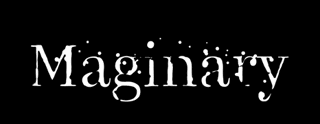F.A.Q
Below you will find the list of the known issues and the ways how to solve them. If you found bug, mistake or couldn't find the answer you've been looking for, please contact us via hello@maginary.app. We will try to help you (it may take some time to answer you, but we promise — we will).
Problem with downloading additional chapters
If you have reached the moment where the book needs to download additional pages, but the lines don't appear and the page is empty (only the first letters are shown) — no worries. Here's what you should try:
- Make sure, you have a stable and fast internet connection (Wi-Fi would be the best solution)
- Leave the app in active mode for some period of time (5-7 minutes would work).
- Sometimes it happens, that the download is actually going, but the visual progress is stuck and the lines don't appear. In that case you should be patient and try to check the progress after a while (sometimes it could take up to an hour, but usually 10 or 15 minutes would do). When the download will be about to end, all the lines will appear simultaneously which will mean that the download is finished.
If all the of the above didn't help, here are the options left:
- Try to close the app(instruction here ) and launch it again. If that didn't help (which is a very-very rare occasion), and in a few hours the download hasn't been completed, you will have to reinstall the app and reach this page again. This will help in 100% of times (you won't have to purchase the full version again — just hit the restore button)
I am stuck at the "synchronisation" process at the final chapter
The best solution is to quit your app (instruction here ) and to relaunch it. If that doesn't help, please contact us.
I am stuck on the second page.We recomend you to read the page again, especially the last paragraph. It will give you clear instructions about what you need to do and where to turn the page. If this information didn't help you, it means Maginary is not for you :-)
I don't get how to solve some of the puzzles.
Stop and think. Reread what is written on the page. If you still have no ideas — keep turning to the next page. Yes, Michael will loose some time, but with every turn of the page, the book will give you additional hints about what you need to do. Sooner or later you will get, what you need to do.
I am stuck in the desert and can't literally "move" further.
- If you are currently unavailable to make any movements due to physical conditions, write us a letter. We will tell you a trick, about how you can pass this puzzle withouth making any steps.
- If the steps counter doesn't refresh and you can't turn to the next page (the second one is crucial)
1. Enter your iPhone's settings
2. Scroll down, find Maginary in the list of apps and choose it
3. Make sure it is allowed to access "motion and fitness data".
4. If you can't find "motion and fitness data" in the list of accesses, then go back to settings ->privacy -> motion and fitness. Make sure, "fitness tracking" is allowed.
In the puzzle with electricity it doesn't work
Make sure your phone is not 100% charged. It must have at most 99%.
How do I change the language?
At the moment Maginary is available in two languages: Russian and English. Unfortunately, the procedure of switching between languages is quite complex at the moment:
- Delete Maginary
- Go to iPhone's settings( -> General -> Language and region) and choose English or Russian language as primary.
- After that install the app again.
When i try to purchase the full version I receive "Cannot connect to Itunes Store".
Once in a while this problem appears due to App Store issues. It doesn't let you complete your purchase. In that case you should:
- Check your internet connection
- Close Maginary (instruction here )
- Go to App Store and try downloading any app from there (if it doesn't, go to the last step)
- Relaunch Maginary
- If that doesn't help, you will need to reboot your device.
I was charged wrong amount after purchasing the full version.
The only party totally responsible for the whole transaction process is Apple. We have nothing to do with it and in no way we can charge you any other price than you've been told during the purchase process. Furthermore, our experience tells us that in 99% of cases the problem is simply users' misunderstanding: they misinterpret banks reports — usually transactions are related to other apps or to absolutely other services.
Anyway, here's how you can get sure that our app didn't charge you any extra money:
- Go to App Store
- In the upper right corner press the profile icon
- Tap on the account's name
- Choose "purchase history". Find Maginary in the list and make sure that you've been charged the right ammount
If I want to reread the book from the beginning, would I have to purchase the full version again?
No! The purchase is being made only once. After that, when you read the book again and reach the moment of purchase, you will be able to press "restore purchase" button.
How do I change the language?
At the moment Maginary is available in two languages: Russian and English. Unfortunately, the procedure of switching between languages is quite complex at the moment:
- Delete Maginary
- Go to iPhone's settings( -> General -> Language and region) and choose English or Russian language as primary.
- After that install the app again.
When i try to purchase the full version I receive "Cannot connect to Itunes Store".
Once in a while this problem appears due to App Store issues. It doesn't let you complete your purchase. In that case you should:
- Check your internet connection
- Close Maginary (instruction here )
- Go to App Store and try downloading any app from there (if it doesn't, go to the last step)
- Relaunch Maginary
- If that doesn't help, you will need to reboot your device.
I was charged wrong amount after purchasing the full version.
The only party totally responsible for the whole transaction process is Apple. We have nothing to do with it and in no way we can charge you any other price than you've been told during the purchase process. Furthermore, our experience tells us that in 99% of cases the problem is simply users' misunderstanding: they misinterpret banks reports — usually transactions are related to other apps or to absolutely other services.
Anyway, here's how you can get sure that our app didn't charge you any extra money:
- Go to App Store
- In the upper right corner press the profile icon
- Tap on the account's name
- Choose "purchase history". Find Maginary in the list and make sure that you've been charged the right ammount
If I want to reread the book from the beginning, would I have to purchase the full version again?
No! The purchase is being made only once. After that, when you read the book again and reach the moment of purchase, you will be able to press "restore purchase" button.